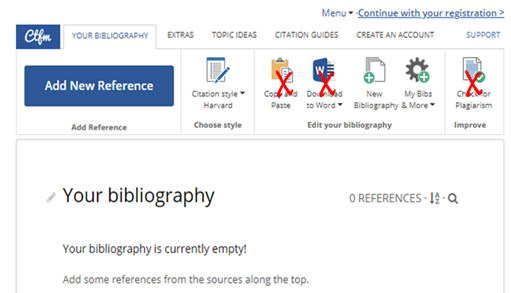It’s been a while. I’ve been busy – writing – and pre-occupied, trying to do it in style: sources and references. I have been doing some research-related ghost writing and having the odd personal rant blogging. The work writing’s semi-academic and when it comes to referencing, I was a little rusty. In my own defense, one tends to get into the “groove” of one particular referencing format which is usually a function of the institution or discipline within which one works. Over the years I’ve worked mainly with three formats: MLA, MPA and Harvard. This last seems, for some reason, to be the one that “comes” most easily. I think I know why, but that’s another story. So, when I was awarded these projects, I decided that I needed to brush up on my techniques and in searching for the updated information, came upon a very useful site and service. Before I get into the details:
A word to the wise
Using an online tool is not a perfect solution: it’s always our responsibility to check our references, and their format to make sure they’re correct. That said, I found this very useful that I thought I’d share it. Especially for those of you who are in college and university and who constantly get hammered about referencing format. That was me, a long time ago, and I completely get how discombobulating it all is. So here you are:
Cite this for me
The Cite this for me website allows users three options:
-
- Free use – no registration
- Free – with registration and a bibliography of a maximum of fifteen and limited functionalities
- Paid-for and premium usage with access to a range of options.
I have registered and use the site for free. Here is a series of screen shots of how the site works:
Opening screen
 Choose your referencing style or format
Choose your referencing style or format
 A dropdown menu allows one to choose the style you need.
A dropdown menu allows one to choose the style you need.  If you choose the wrong one, or need to change formats halfway through, don’t stress, you simply choose the correct one. Just make sure that you do it before copying and pasting the text into your assignment (see more below).
If you choose the wrong one, or need to change formats halfway through, don’t stress, you simply choose the correct one. Just make sure that you do it before copying and pasting the text into your assignment (see more below).
Select the type of source
Unlike when I was at university, and when there were two primary source types, the advent of the Internet and electronic media has changed all of that. Now it’s not just books and journals, it’s online journals, websites, blogs and newspapers, and…  As media evolves, this will also change so, as I’ve already said, refreshing one’s memory and having a reference for references is a useful resource.
As media evolves, this will also change so, as I’ve already said, refreshing one’s memory and having a reference for references is a useful resource.
Find your chosen reference or source
This is the first and really nifty part of this tool. For my example. and because it’s a little unashamed self-promotion, I’ve selected a post from my personal blog and used the tool to generate a reference:  Type in the title of the article and, the author, if you know the name. Then select the correct option that pops up
Type in the title of the article and, the author, if you know the name. Then select the correct option that pops up  I was really bucked that my blog post was at the top of the list!
I was really bucked that my blog post was at the top of the list!  If necessary, manually add the missing information.
If necessary, manually add the missing information. 
Reference is generated
 The system then generates your reference in the correct format. Then you can choose to copy it in one of two formats for either your bibliography or an in-text citation. Copy and paste or email your bibliography to yourself.
The system then generates your reference in the correct format. Then you can choose to copy it in one of two formats for either your bibliography or an in-text citation. Copy and paste or email your bibliography to yourself.
Other options
If you’re not comfortable with copying and pasting (I recommend that you do – it’s an important skill), you can email the bibliography to yourself: 
Do remember
- If you’re not using the premium option, there are certain functionalities not available to you:

- Plagiarism is a crime and it could cost you your university or college degree. Perhaps even your career. Always check and make sure you acknowledge your sources.
It’s the right thing to do. Especially in the right format for your professor! That’s all for now! Until next time, be well and be safe Fiona PS: If you need writing coaching or English writing services, contact me via the form below.
Contact Fiona